I've had a prob with Firefox in the last couple of days.
Since it automatically downloaded an "upgrade", I've been having probs with menu buttons etc. Couple of pics below show what I mean. Note that the normal buttons are reduced to little boxes on google. The menus at the bottom of HSM BBS, I've never seen before and I can't do anything with. I even had problems with the photobucket menu when trying to upload these pics. The normal buttons were missing/hidden.
Anyone experienced this or have any ideas?

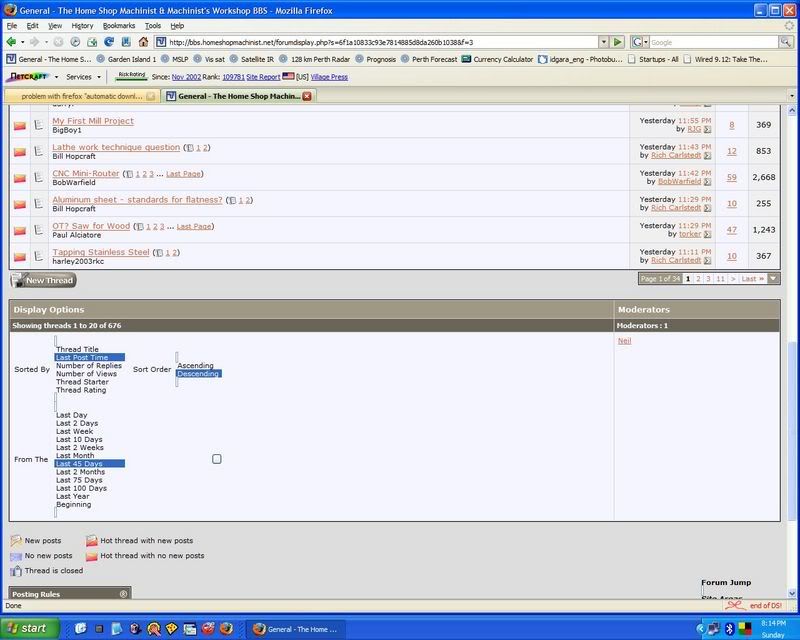
Since it automatically downloaded an "upgrade", I've been having probs with menu buttons etc. Couple of pics below show what I mean. Note that the normal buttons are reduced to little boxes on google. The menus at the bottom of HSM BBS, I've never seen before and I can't do anything with. I even had problems with the photobucket menu when trying to upload these pics. The normal buttons were missing/hidden.
Anyone experienced this or have any ideas?

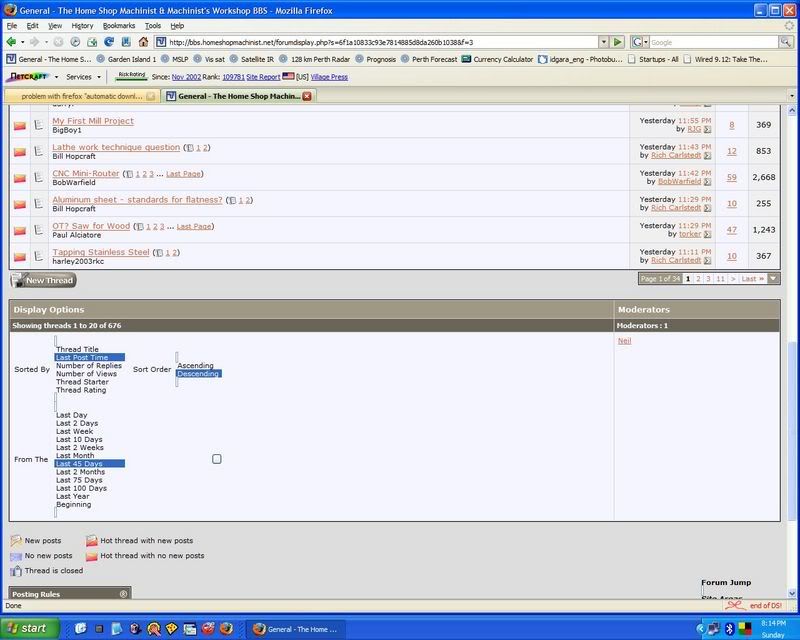
.png)
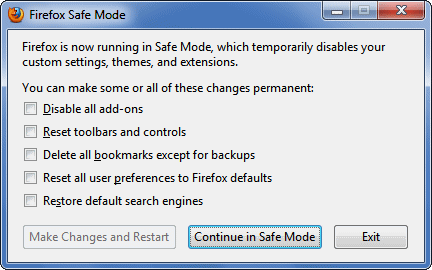
Comment