Hello all,
Well I have dunnit, I've gone over to the dark side. I bought a Macbook Pro today. I am wondering (you mac users you) if anyone can recommend a CAD program (like AutoCad) that will run under Mac Os. It should read and write dwg. and dxf. files.
PS
I am going to try open office for a while to see if I like it before I lay down $ for Microsoft Office for the Mac. If any of you have any experience with this software, I would appreciate your insights.
Tim
Well I have dunnit, I've gone over to the dark side. I bought a Macbook Pro today. I am wondering (you mac users you) if anyone can recommend a CAD program (like AutoCad) that will run under Mac Os. It should read and write dwg. and dxf. files.
PS
I am going to try open office for a while to see if I like it before I lay down $ for Microsoft Office for the Mac. If any of you have any experience with this software, I would appreciate your insights.
Tim
.png)
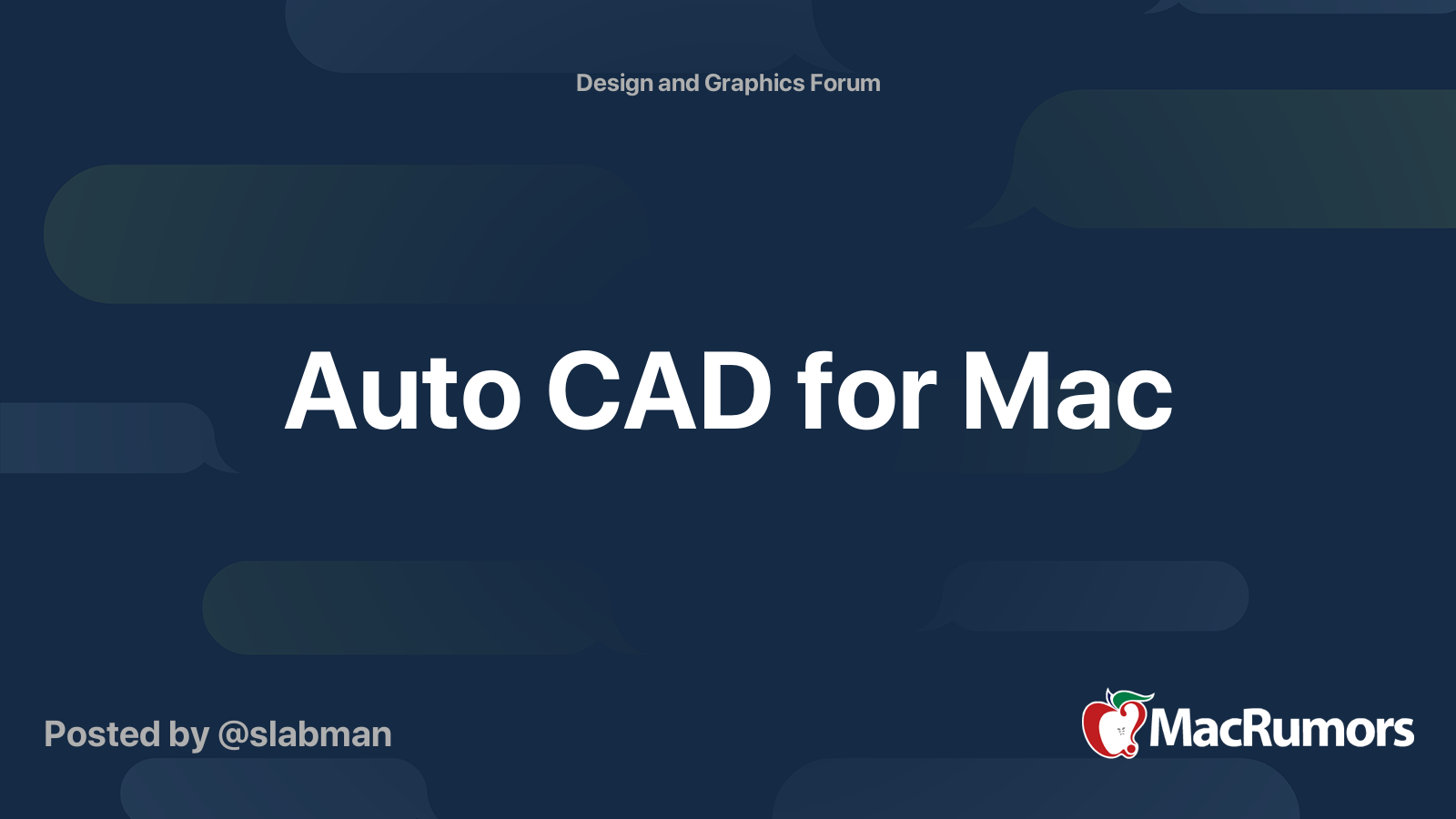




Comment