Evan, all- This year I would like to learn a CAM program.
I use ProE for my Cad work all the time, that's how I make my regular living.
So, out put to a Cam progam is not an issue.
I mave a Prototrak k3 mill with 2.5 axis controller, that will import G code.
I believe the controller behind the conversational screen is a Fanuc?
I'm quite good at programing from the screen at the machine, but I would like to be able to do more at my desk.
Manily profiling and islands, bolt holes, as this machine is only 2.5 axis.
While I use computers all day and my Cad package is top line, I don't know much about computers. So making or setting up a post for this machine is not something I could do (or know how).
Could you recomend a program that you hve used that might be helpful and easy to use?
Free would be nice, but not essential to a degree!
I'm sure I'll have more questions.
Thanks in advance.
Sid
I use ProE for my Cad work all the time, that's how I make my regular living.
So, out put to a Cam progam is not an issue.
I mave a Prototrak k3 mill with 2.5 axis controller, that will import G code.
I believe the controller behind the conversational screen is a Fanuc?
I'm quite good at programing from the screen at the machine, but I would like to be able to do more at my desk.
Manily profiling and islands, bolt holes, as this machine is only 2.5 axis.
While I use computers all day and my Cad package is top line, I don't know much about computers. So making or setting up a post for this machine is not something I could do (or know how).
Could you recomend a program that you hve used that might be helpful and easy to use?
Free would be nice, but not essential to a degree!
I'm sure I'll have more questions.
Thanks in advance.
Sid
.png)
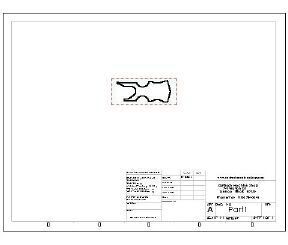

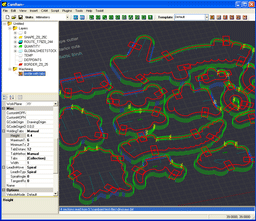

Comment